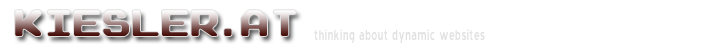
Popular Topics
Choose
Popular Links
Maxivista: Two PCs, Two Screens, One Desktop
updated by rck, 2005-07-25

The previous issue of the german magazine c't (2005, heft 15) had an interesting short one column article about an fascinating piece of software. It enables to share the graphics card of a second PC with the first one over the network, thus enlarging your real screen estate.
Too good to be true? No, it actually works. You can't expect wonders of course, but it's very nice.
What it does
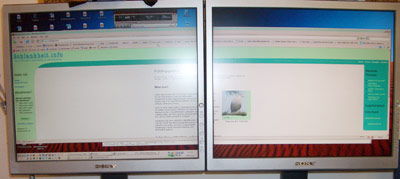
Dual Screen like it should be
MaxiVista emulates a two-screen graphics adapter. Or a three-screen graphics adapter, if you already have a dual screen setup. You need two PCs, a network connection (wireless or wire) and MaxiVista. It doesn't even reboot after the installation, it just works.
There's a demo version which I'm just running on my PCs. I have a Athlon 1.2 GHz with 1 GB RAM as main PC and a Centrino 800 MHz with 256 MB RAM as secondary PC. Both are driving their own Sony TFT Screen with a native resolution of 1.280x1.024px and are connected via wireless LAN (the slow one).
MaxiVista just uses the secondary PCs graphics adapter to make it display an extension of the first one. Like a dual-screen setup. Then again...
Problems

...it certainly has a couple of drawbacks. One of them is responsiveness. The "maximum speed" setting is responsive, most of the time. The quality is ok, think JPG low quality. Well, it's useful at least.
But the big problem is, that MaxiVista often enough simply hangs. You can "wake it up" through Ctrl-Alt-Del, followed by ESC. You can move around windows while it's hanging. But you can't click on the taskbar, for example. And the taskbar isn't updated either.
You get a screen like seen here in return.
Conclusion? | |
|---|---|
|
The biggest problems I had with MaxiVista were about the Photoshop performance. It's working now quite nice, but it was terrible a few minutes ago. My system just locked up and didn't do anything until I disabled the second screen. Which wasn't easy, as my system's taskbar wouldn't react too speedy. Anyway. Would I recommend it? I don't know. Download it and see for yourself. If you running it on ethernet or a high-performance wireless network it should be fantastic. If you are on low bandwidth like my notebook is, on the other hand... Well, try it yourself. It's a cool piece of software. |
|
| The comments are owned by the poster. We are not responsible for its content. |

What's Related
Link Manager
Netzwerke
- Synergy
- 5 Star Support - Free Technical Support
- TraceRoute
- Carnivore
- Sniffing FAQ
- Firewall spotting and networks analysis with a...
- SMB/CIFS by the root
Hardware
- Top 10 gadget Top 10 lists
- I Want One Of Those
- Crave: The gadget blog
- Transparent Screens
- BIOS Error Beep Codes
Windows
- Maclive.net: Windows Vista: First of a Kind F...
- osx-e
- Konfabulator
- Dark Project Icons
- Why do iMacs surf so slowly?
- Virtuelle Bildschirme unter Windows (wie X11)
- Internet Explorer Standalone
- Annoyances
RSS News Feeds
Netzwerke
Hardware
Windows
- wXPerience
- ITPapers
- Active Win
- Lockergnome Windows Fanatics
- Slate
- MSDN Office
- MSDN Web Services
- MSDN Data Access and Storage
- MSDN Architecture
Article Manager
Netzwerke
Hardware
FAQ
Hardware
- No beep. My original IBM PC doesn't beep at...
- 2 short beeps. My original IBM-PC beeps twice...
- 1 short beep My PC beeps a single short beep....
- POST What is the Power-on self-tes
Windows
Announcements
Hardware
Latest Updates
AdministrativeTexts
updated by freddiemac1993, 2013-06-14
wiki
Re: adventures
created by brittdavis10, 2012-02-23 (1 rply, 3 views)
thread
Re: how to run phpwebsite...
created by alexander, 2011-08-25 (2 rpls, 3607 views)
thread
Re: Forum tags
created by HaroldFaragher, 2011-08-22 (3 rpls, 8488 views)
thread

