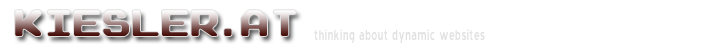
Popular Topics
Choose
Popular Links
Consistent Control Panel Icons for phpWebSite
updated by rck, 2006-03-29
One of the key features in phpWebSite is the modularity. It's very easy to enhance a installation of phpWebSite with any given phpWebSite module. On the other hand, the modules' look & feel varies quite a bit. Wouldn't it be nice to have at least a slightly more consistent look? I've compiled some more subtle icons for my favourite CMS.
Introduction | |
|---|---|
|
Look at the picture to the right. Look, how the icons are similar to each others. Look how form follows function and how easy it should be using those icons compared to the shipping ones. But don't fall in love with them yet, as it takes a bit of work to make them run on your site. |
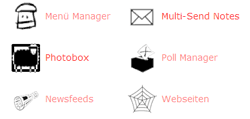
the gain
|
Unzipping the icons | |
|---|---|
|
First step: Put the icons in place. This is done easily by expanding all of them to the directory /images/mod/controlpanel of your current phpWebSite installation. It would be nice, if we'd be finished by now, but alas, the database caches the image sizes of the icons. |
|
Correcting the config panel table | |
|---|---|
|
The following modules ship with icons, that are not 48 x 48 pixels big:
This list is of course not complete but merely a compilation of modules I use on my site. It would be nice, could you write down other "non-behaving" icons in the comments area. |
|
| The comments are owned by the poster. We are not responsible for its content. |

What's Related
Link Manager
Photoshop
- PhotoshopNews: Photoshop News and Information...
- Photoshop Weblog
- Living Photoshop
- Good-Tutorials.com (Photoshop)
- Team Photoshop
- Graphic Forums
- Team Photoshop Forums
- Retouch PRO
- Troubleshooting Photoshop Problems
- Photoshop Techniques Forum
Article Manager
Photoshop
Hacks
- Voting for the missing phpWSBB feature
- The missing phpWSBB feature
- Homepage Links for comments
- Add links easily
- Time is relative
- phpWSBB statistics for the needy
- Latest posts enhancement
- phpWebSite hacks
- Filtering Categories in Calendar
- Folders for phpWebSites Bulletin Board
Photo Albums
Photoshop
Documents
Photoshop
FAQ
Photoshop
Announcements
Photoshop
Latest Updates
AdministrativeTexts
updated by freddiemac1993, 2013-06-14
wiki
Re: adventures
created by brittdavis10, 2012-02-23 (1 rply, 3 views)
thread
Re: how to run phpwebsite...
created by alexander, 2011-08-25 (2 rpls, 3607 views)
thread
Re: Forum tags
created by HaroldFaragher, 2011-08-22 (3 rpls, 8488 views)
thread

